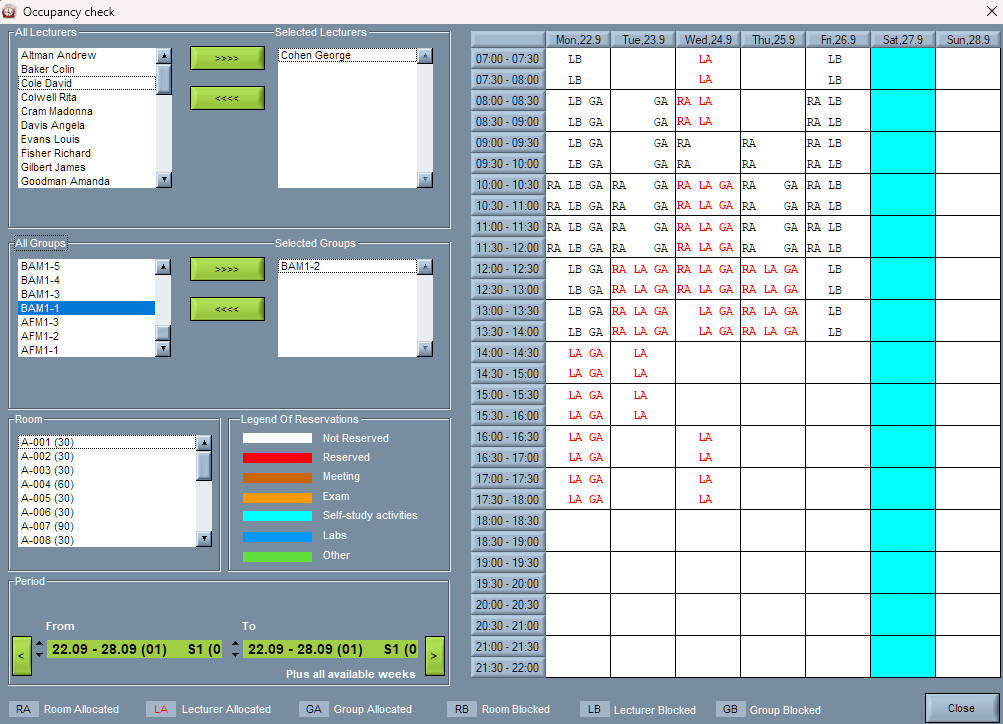The Checking Availability window provides an overview of timetabling allocations for lecturers, student groups, and rooms within a selected period. On the left-hand side, you can select:
● Lecturers – move one or more lecturers into the “Selected Lecturers” panel.
● Groups – choose specific student groups to review.
● Rooms – select available rooms for the analysis.
● Period – define the time range (by week or semester).
The highlighted cells in the timetable indicate exactly where resources are already booked, allowing administrators to quickly check whether a lecturer, group, or room is available for a given time slot. This tool is especially useful for avoiding conflicts and ensuring that all resources are efficiently allocated.